When parcels leave your warehouse, you rely on carriers to deliver them on time. But let’s face it, shipment delays are sometimes inevitable.
That’s why we’re sharing some shipment delay email templates, smart communication strategies, and automation tips to keep your customers happy. Let’s dive in.
The impact of shipment delays on customer satisfaction in e-commerce
Nearly 70% of shoppers are less likely to shop again with a retailer if their purchase isn’t delivered within two days of the promised date.
Customers plan around delivery dates. When there’s a delay, it can disrupt their plans, miss special occasions, or turn the excitement of receiving a gift into disappointment. When they urgently need something, delays can skyrocket their frustration. It’s not just a minor hiccup; it’s a dent in their trust in your company.
But here’s the good news: customer service teams can transform a negative experience into a positive one. Equip your team with the right tools, and they can turn things around.
Challenges of shipment delays for CS teams
Shipment delays are a test for your customer support team. They often have to deal with limited tracking information, unclear delivery estimates, and various carrier processes.
This can lead to frustrated customers who expect real-time updates and accurate information.
Struggling with a lack of tracking information
Customers expect real-time updates on their order status. However, when shipments are delayed, it can be challenging for CS teams to provide accurate tracking information.
Without the right shipment tracking software, your team relies on scattered carrier information, manually navigating multiple platforms to provide updates while customers wait.
It’s hard to work with unclear delivery estimates
Customers rely on estimated delivery dates to plan. When shipments are delayed, unclear estimates can increase customer inquiries and complaints, overwhelming your support system.
Broad delivery windows provided by carriers often don’t satisfy customers who contact support for precise updates.
It’s time-consuming to work with different carrier processes and data
Each carrier has its own delay-handling process. Sometimes, carrier status updates don’t provide the necessary information.
This means your CS team has to contact carriers, navigate multiple systems, and communicate effectively to provide accurate information to customers. Vague data complicates this further.

Example UPS tracking page
4 shipment delay templates for e-commerce
Did you know that 40% of customers experience delivery delays? Using email templates can save your customer service team time and surprise customers with proactive updates.
Here are four shipment delay email templates you can customize to fit the situation and your brand’s tone.
1. Delayed shipment email template
Subject line: [Item] is delayed until [date]
Preview text: We noticed your parcel is delayed, but here’s what you can expect.
Body:
Hello [first name],
Just a heads-up — we’re experiencing some shipping delays due to carrier capacity. [Item] is delayed until [date].
Apologies for any hassle this might cause you. Keep an eye on your order status page and stay tuned for updates from us. We’ll let you know more as soon as we do.
Our customer service team [is available via chat, email, or phone] or [is experiencing high call volumes], so please be aware that wait times may be increased.
Thanks for hanging in there!
As a reminder, please visit your order tracking page for updates: [Link to order tracking page]
2. Expected delivery time email template
Subject line: [Item] is on its way! Estimated delivery date: [date]
Preview text: Great news! Your order is on its way.
Body:
Hello [first name],
We are excited to let you know that your order is on its way! We apologize for the delay, but we appreciate your patience while we sorted everything out.
Your order is scheduled to be delivered on [date]. Please note that this is an estimated delivery date. Unexpected events can sometimes occur, potentially impacting the delivery date. But no worries, we’ll keep you in the loop if anything changes.
If you have any further questions or need assistance, please reach out to our customer support team. We’re here to help!
Thank you for choosing [company name]. We hope your purchase exceeds all expectations!
3. Delayed shipment update email template
Subject line: Shipping Delay Update: [Item]
Preview text: We are sorry for the delay and appreciate your understanding.
Body:
Hello [first name],
Here’s an update on the delay of your shipment. Unfortunately, we’ve hit a snag due to some unexpected circumstances causing shipping delays. We apologize for any inconvenience this may have caused.
Rest assured, our team is working hard to resolve the issue and get your order to you as soon as possible.
Please continue to check your order status page for the most up-to-date information on the progress of your shipment. We will also send you further updates via email.
We appreciate your understanding and patience. If you have any additional concerns or questions, please reach out to our customer support team.
Thank you for your continued support!
4. Delivered and apology email template
Subject line: Thank you for your patience! Enjoy a token of our appreciation.
Preview text: Your order has been delivered. Here’s x% discount to make up for the delay.
Body:
Hello [first name],
Exciting news! Your long-awaited order has finally made its way to you. We sincerely apologize for the delay and any inconvenience it may have caused along the way.
To express our gratitude for your patience and understanding, we would like to offer you a [discount code/free gift] for your next purchase. Consider it a small thank-you for sticking with us through the wait.
If you have any feedback or questions, please reach out – we’re always here to help.
Thank you for being a valued customer. Until next time!
How to communicate shipping delays effectively
According to a study by Gartner, only 13% of customers receive proactive customer service, highlighting a significant area for improvement in handling communication, especially regarding shipping delays.
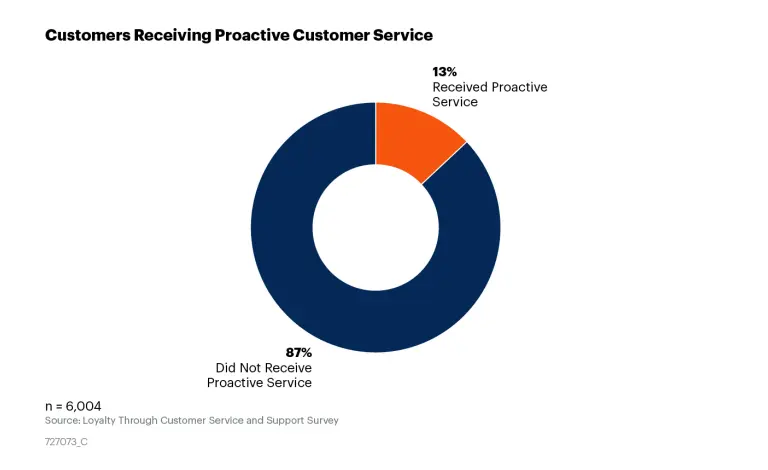
5 strategies to help your CS teams communicate effectively
- Be proactive: Communicate potential delays, especially during peak seasons or known supply chain disruptions. Use tools like Sendcloud to automatically send updates to customers based on predicted delays.
- Set clear expectations: Communicate estimated delivery dates, but emphasize they are subject to change. Be transparent about the reasons for delays and reassure customers their orders are being processed.
- Add real-time tracking links: Provide customers with real-time tracking links so they can monitor their shipments. This keeps them informed and reduces the need for support inquiries.
- Use clear and unified tracking statuses: Ensure tracking statuses are easy to understand. Use standardized language and provide clear explanations for each update.
- Send emails at the right moments: Time your emails strategically to keep customers informed without overwhelming them. Send updates when there are changes to the delivery timeline. Consider segmenting your email list to send more targeted updates.
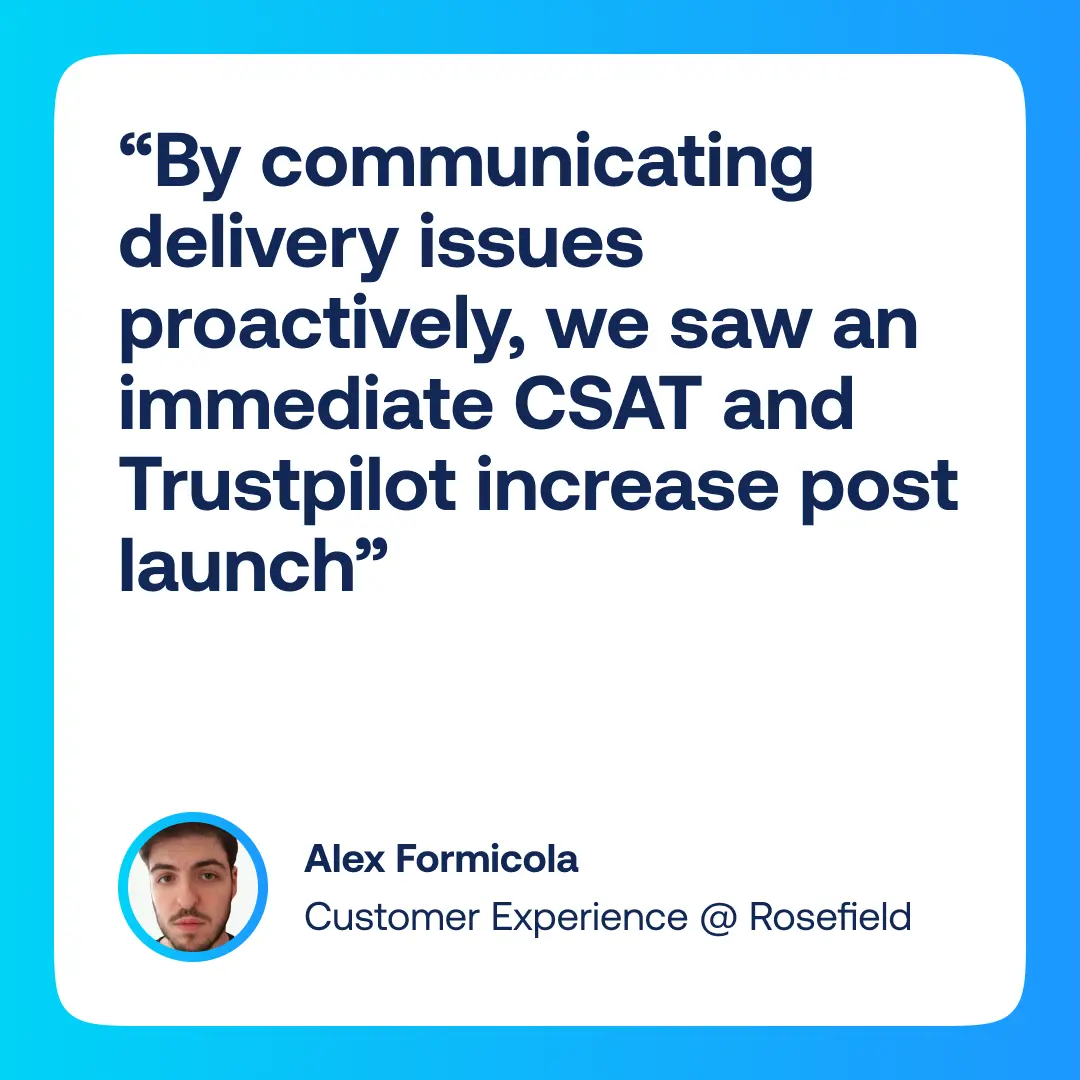
How to automate communication around delivery issues
Automating communication can speed up customer support, reduce customer service calls and enhance customer satisfaction. Here’s how to streamline the process:
- Leverage automation tools: Keep customers updated automatically. Setting up automated responses for delivery issues with Sendcloud’s Shipping Intelligence ensures updates reach customers an average of 11 hours faster than carriers.
- Set up automated email notifications: Inform customers about potential delays, changes in delivery timelines, and tracking updates triggered by specific events.
- Integrate automation with customer support systems: Respond to inquiries more efficiently by integrating automation tools with your support systems.
- Generate reports and analytics: Analyze data to identify patterns and areas for improvement. Evaluate carrier performance and fine-tune your selection accordingly.

Run proactive customer support on autopilot with Shipping Intelligence
Imagine a tool that predicts delivery delays and proactively addresses them, enhancing the customer experience without manual intervention.
Sendcloud’s Shipping Intelligence does exactly this. It uses automation and data to send timely parcel updates and generate in-depth reports and analytics.
Integrate Shipping Intelligence with your current systems and use its API to send shipping data directly to custom systems or data warehouses. The software provides real-time tracking links and updates, reducing the need for customer support inquiries.
Using shipment delay email templates is a great starting point to improve customer satisfaction effortlessly. Plan a free demo to discover how you can enhance the overall customer support experience for your team and customers.
















