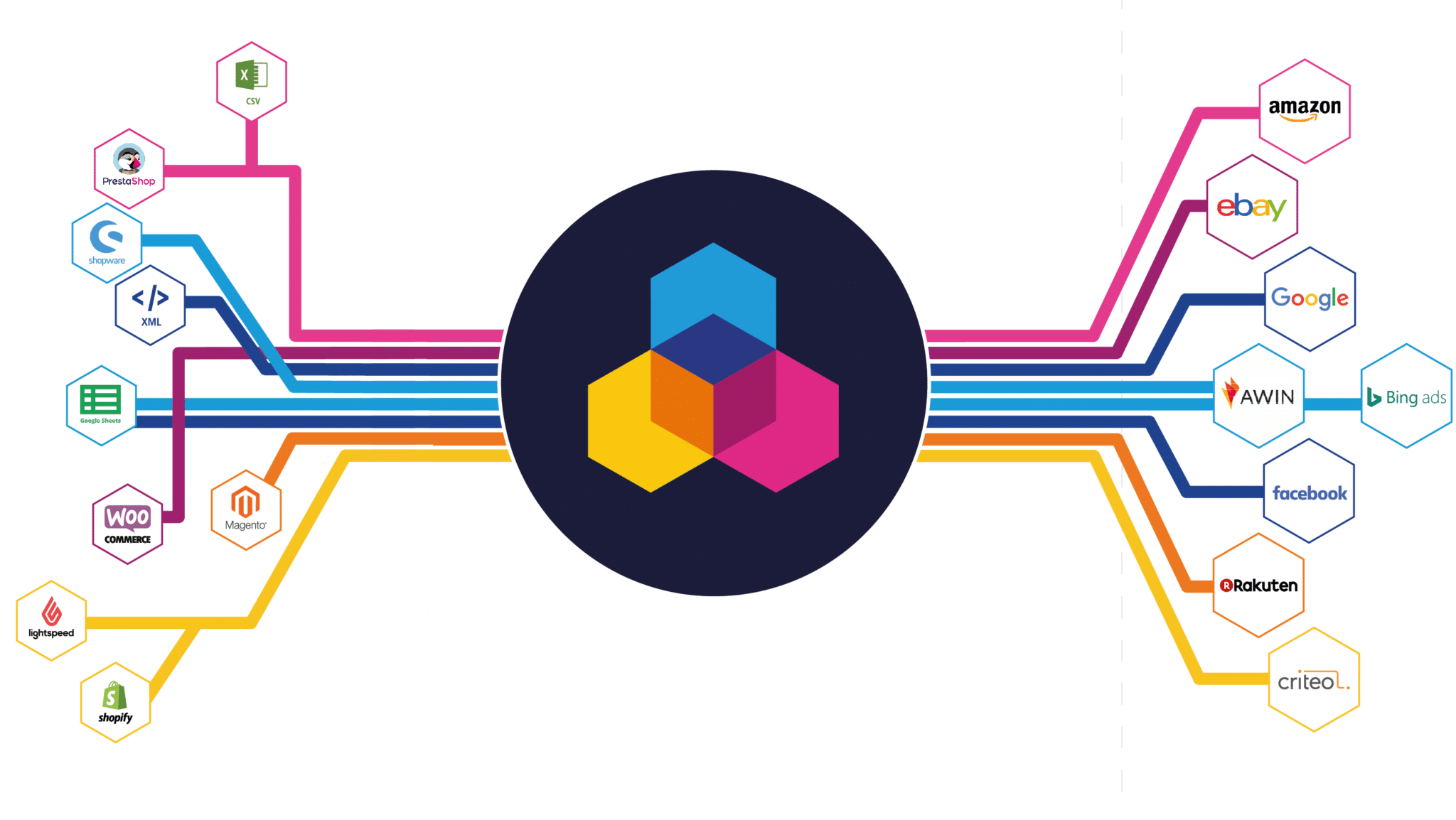In past years, the growth of e-commerce has boosted the popularity of marketplaces. These have been received with great enthusiasm by consumers, allowing customers to compare prices and products easily and in one place. As an online store, being present in multiple marketplaces allows you to have a competitive advantage by being able to diversify and be present on multiple platforms.
Despite its advantages, marketplaces are very competitive environments. As a seller, you must go through multiple selection processes, meet certain content requirements and attract customers.
Like many online retailers, you may also have decided to sell in more than one marketplace. But if you have a long product feed and/or you also want to sell your items in different marketplaces, it’s likely you have already spent a lot of time taking care of your feed, keeping it updated and managing all your orders.
This work can become a real odyssey if you do it manually. For this reason, feed management tools can integrate an e-commerce store’s online feed with different marketplaces. Thanks to these tools, the perfect product listing can be created to quickly connect with marketplaces such as Amazon, Fnac or Carrefour.
How does a feed management tool work?
The first step is to import the information from your online feed into the tool. This import can be done from an XML or CSV file, or directly from your online store if the tool you use can integrate directly with Shopify, PrestaShop, Magento or WooCommerce.
Once the information in your feed is in the tool, all you have to do is improve it and adapt it to the specifications requested by each of the marketplaces.
Once the information is ready, you can send your product listing to the marketplaces you want, avoiding possible publication or categorization errors.
Benefits of a feed management tool

- Control: Take control of the information on the products you sell online without having to depend on anyone.
- Automation: Generate all your feeds easily and automatically.
- Dynamism: Forget about having to include price and stock changes manually.
- Security: Make sure you always send the best information and that your products appear in the correct category.
- Efficiency: Save time and money. By avoiding running ads for out-of-stock products, you won’t pay for clicks that don’t turn into conversions. In addition, text optimization makes your product ads much more attractive, greatly improving the conversion rate. You will also avoid wasting time since the ads will be automatically updated.
Functions of a feed management tool

- Publish your product listing in just a few minutes.
Integrating your feed on Amazon can be fairly simple if you do not sell a wide variety of products or if your products do not change prices or stocks frequently. But what if they do? If you also want to sell on eBay and your feed changes rapidly, it will likely cost you a lot of time.
Feed managers know the specifications and categories of each channel, making it possible to connect your product catalog with these marketplaces in a matter of minutes. You can centralize the connections with these platforms from a single tool and make sure to publish your products in the correct category.
- Constantly update product information
Any change in the information of your e-commerce products (prices, sizes, colours, new products in the catalogue …) will be reflected on each of the marketplaces where you sell your products. In this way, you have the guarantee of always publishing real and updated information.
- Exclude products you are not interested in selling
There is usually no interest in selling the exact same products on all platforms. Feed management tools make it easy for you to filter your products. Some examples:
- Filter products that are out of stock to avoid the dissatisfaction of potential customers.
- Filter products that have no image; Nobody trusts buying products without a picture.
- Filter products whose price is lower than the price you indicate. In the case of some marketplaces
- Optimize the information you are publishing
The more complete your product information is, the more likely the user will make the purchase. It’s a general rule that conversion rates are infinitely higher when products have detailed descriptions, attractive titles, and good quality photos.
Despite this, in many cases, product details are incomplete. Descriptions are missing, the titles are not attractive, and mandatory fields or attributes to be able to publish the products are missing.
What kind of improvements can you make with a feed manager?
- Transfer information from one field to another field: For example, if colour information is found in the title, you can easily track all the colours that appear in the titles and put that data in a specific field for the colour.
- Include all essential information: Our recommendation is that you add to the title data such as sizes or colours in the case of fashion catalogues or information on memory or size when it comes to electronic product catalogues. And of course don’t forget to include the price in the title!
- Delete the HTML language: Modify prices or apply discounts according to product category or conversion rates.
- Integration of orders with marketplaces: Feed managers allow you to manage all the orders placed in the different marketplaces directly from your eCommerce platform.
If your e-commerce store is developed in Magento, PrestaShop, Shopify or WooCommerce, you can directly receive all the orders generated in the marketplaces such as Amazon, Carrefour or Fnac. By centralizing all marketplace orders in one place you can ensure that you have everything under control, gaining efficiency and quality throughout the order management process.
All these functions will allow you to have greater efficiency and control throughout the marketplaces sales process. Thanks to a feed management tool like Channable, you can spend all the time you save on improving your online marketing strategy and analyzing the results achieved.
Judit Escudero,
Marketing Manager Spain at Channable.
Channable is an all-in-one online tool that includes different functions such as optimization of feeds, positioning of products in marketplaces, connection of orders, generator of dynamic text ads and synchronization with Analytics.